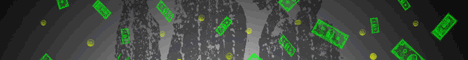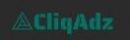![]() Google has announced, are the ads on Google AdSense in the next few days with a new [x] equipped icon that allows users to hide individual messages.
Google has announced, are the ads on Google AdSense in the next few days with a new [x] equipped icon that allows users to hide individual messages.
Google currently trying in many ways to give the users more control over what ads they see. This allows users for example YouTube-video ads on request to skip the Google search and you can click “Why am I seeing this ad” link and thus prevent ads from Web sites that are not interested. It had been possible for quite some time, with the so-called “Ads Preferences Manager” that can be opened with just one click on the indicator selection icon in view the Google Display Network to edit the interest categories that Google assigned to the cookie of a user has. Even a complete Deaktvierung of based on their own interests behavioral targeting and retargeting Ad was on this journey so far been possible.
With the new [x] icon Google goes one step further and allows users in the graphic interest-based ads now even selection and filtering on ad level. The icon will be shown soon in the upper right corner in some display ads in Google’s display network. When a user clicks on the [x], no other ads in this campaign for him. The [x] icon is displayed only in first ads based on interest categories, and retargeting.
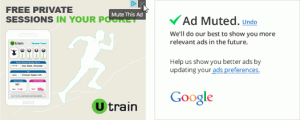
If a user in a display on the [x] clicked icon, a confirmation page, pointed to the fact is that the display has been hidden. In addition, a link is provided to the Ads Preferences Manager. The thus obtained feedback helps Google in improving the interest-based advertisements over time. If you as a user of this form of advertising does not want to completely disable receives now is the chance to care himself that he gets to see more appropriate advertising. For advertisers, this new feature advantages because it covered by now no longer on costs if advertisements be connected to users who are on the relevant topics are not interested.