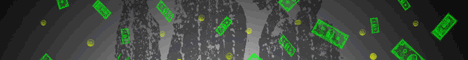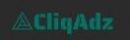As a business owner with a website to promote you’ve undoubtedly heard of Google AdWords – an easy-to-use online advertising program – and how it benefits small business owners like yourself in a number of ways.
However, if you’re not as tech savvy as you’d like to be there’s a good chance that you’ll find it tough going at first; however, that doesn’t mean you should give up or hand the reins to someone else, because with a little research – and perhaps a little more perseverance – you’ll find that AdWords and AdWords Dynamic Search really does live up to the hype.
To remind you as to why you should use Google AdWords and AdWords Dynamic Search, here’s a quick recap of the benefits afforded to you as a business owner, in addition to improving traffic and sales.
- It’s easy to use and very flexible
Setting up an account takes a matter of minutes, it’s basic enough for beginners and you’re not tied into a single marketing campaign.
- You can target the right audience
With Google’s keyword tool you can source the right keyphrases – with the least competition to boot – for your target audience.
- It’s affordable and scalable
Not only is there no minimum price for AdWords keyword specific ads but as it’s pay-per-click, it’s scalable and every cent you spend brings about a potential customer.
Behind the Scenes of Dynamic Search – What’s the Difference?
Many people have commented on the similarities between AdWords and Dynamic Search but it’s not what you see with your eyes that distinguishes the two from each other, but rather what’s going on behind the scenes because that’s where the real differences are to be found.
AdWords ads and Dynamic Search ads (DSAs) appear the same but the difference lies in how they are targeted. The basis for how DSAs are targeted by Google lies in how Google assesses website content and becomes more of a ‘hands-off’ strategy if you choose to let it – this isn’t as of yet advisable and you still need to involve yourself in your ad campaigns – because you could provide Google with what it requires – your website domain, copy, default bid and credit card details – and leave the rest up to Google.
Google AdWords Dynamic Search – The Basics
You need to cut your teeth on AdWords before moving on to Dynamic Search, so let’s assume that you feel comfortable with AdWords and you’re ready to take the next step.
How to Create Dynamic Search Ads
To start creating Dynamic Search ads, sign into your AdWords account, click on the ‘Campaigns’ tab, click the ‘+Campaign’ drop-down menu and then select ‘Search Network Only’.
When you reach the ‘Select Campaign Settings’ page you then enter your campaign name – make it a good one! – then select ‘Dynamic Search Ads’, scroll down to the menu until you reach ‘Advanced settings’, enter your website domain name under the ‘Dynamic Search Ads’ settings, then select the language of your website and click ‘Save and Continue’.
So that’s your AdWords Dynamic Search campaign set up – though far from complete – and the next task ahead of you is to create an ‘ad group’ within this campaign.
Creating an ad group is remarkably straightforward – as are most tasks on AdWords Dynamic Search – and you can even track your ads’ performance by clicking on the ‘Edit to Add Tracking’ link.
Give your ad group a name on the ‘Create Ad Group’ page and on that page you’ll find the ‘Create an Ad’ section with self-explanatory description lines for you to complete.
If you want to target all the pages on your website – this also includes all subdomains – select ‘All Pages’ next to the ‘Dynamic Ad targets’ link and after this choose the default bids for your ad group – you can opt for automatic bidding if you like and let Google set the default bids for you – then click on ‘Save Ad Group’ and you’re good to go.
Don’t forget that you can add additional ad groups within the one ad campaign – there’s no need to create another ad campaign unless you want to – by clicking on ‘+ Ad Group’ and when you create an additional ad you’re also able to create mobile optimised ads.
This is a great way to target smartphone users and something that you should be looking into as part of your online marketing efforts – the number of devices running Google’s Android operating system alone is expected to surpass the one billion mark by the end of this year, 2014.
You need to get used to using AdWords before moving on to AdWords Dynamic Search; however, once you feel comfortable with AdWords you’ll find Dynamic Search straightforward to use and as we’ve come to expect of Google over the years – you won’t be disappointed with the results.